By Jason Tse 4 Apr 2022
3DEXPERIENCE platform provides various apps for cloud-based 3D modelling, 3D Sculptor is a role that contains xShape app which provides subdivision modelling tools. Users could create smooth and freeform shapes in 3D different from traditional mechanical CAD tools. The simple push-and-pull approach allow users to create the ideal design quickly and easily.
To begin, you can choose from a list of primitive shapes to begin with. This will be the starting shape of your design. In this case, we choose the QuadBall which is a smooth shape with surfaces divided in multiple directions (9 faces in 6 directions)
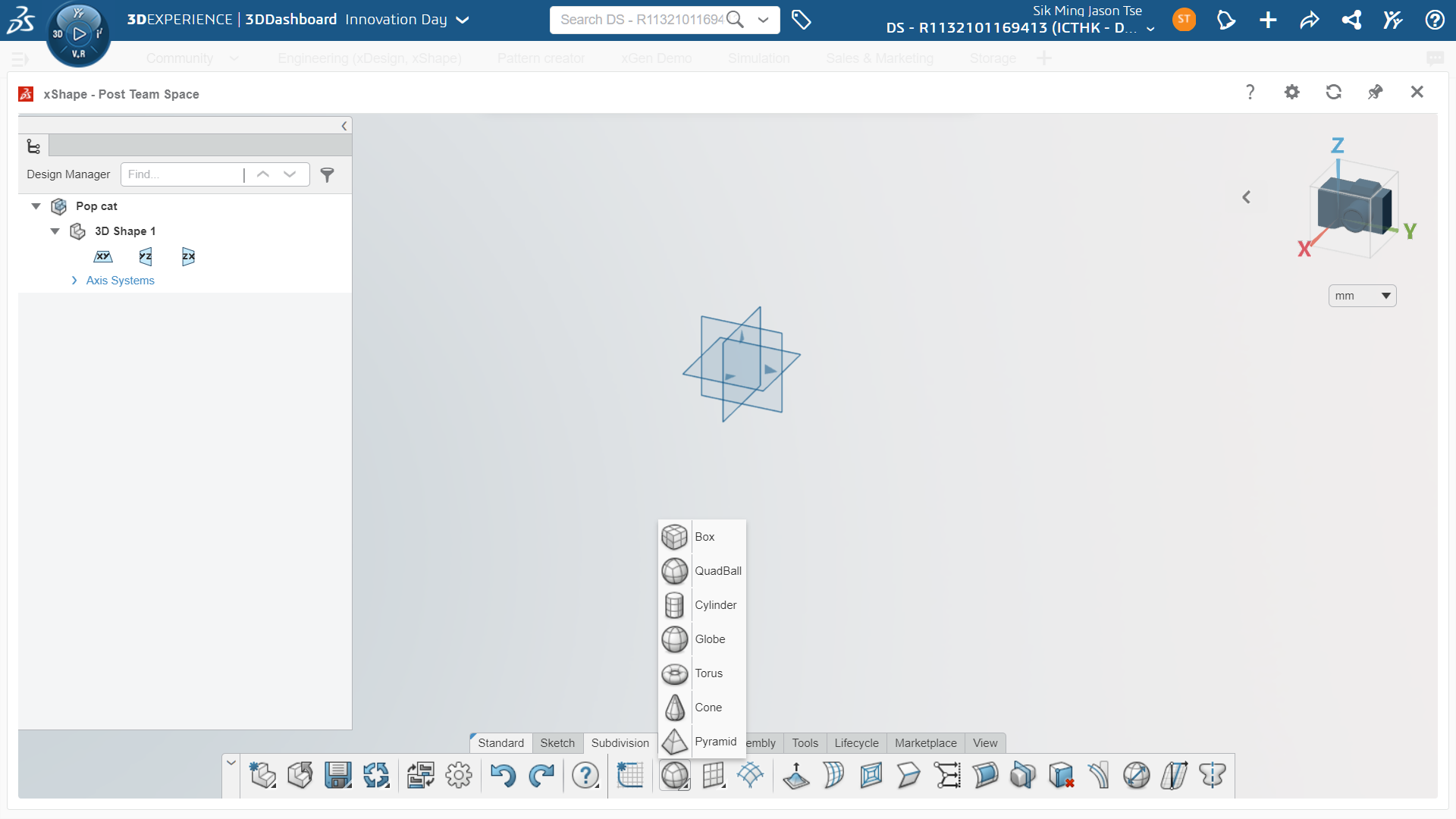
(List of primitive shapes available)
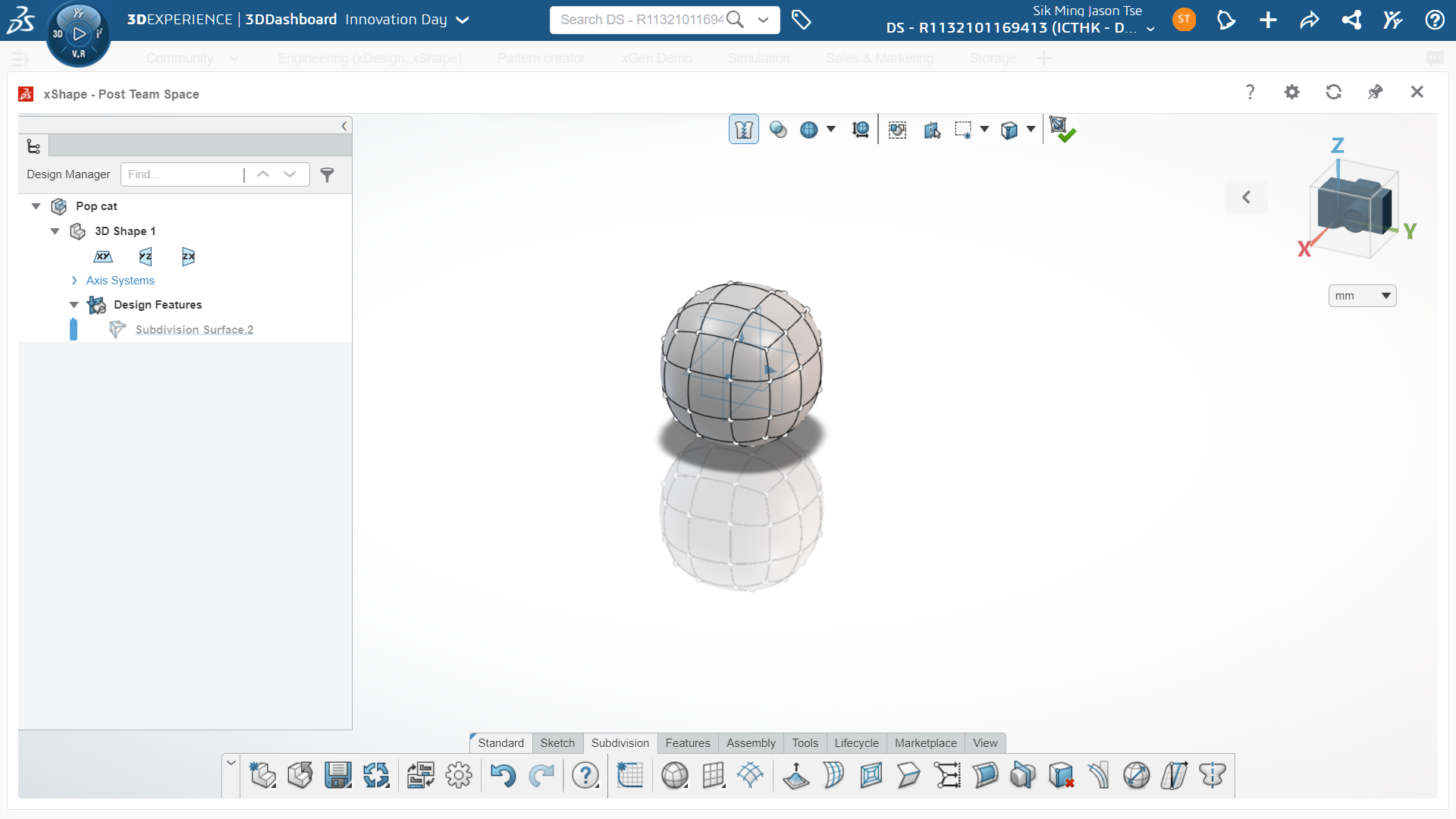
(The default level 3 divided faces on the QuadBall)
After the primitive is inserted, you can start sculpting your model by pulling on the faces, edges or vertices. You could also use additional tools like subdivide surface to edit the shape and add additional entities to your model. In this blog, we will introduce some of the tools you could find in the Subdivision toolbar:
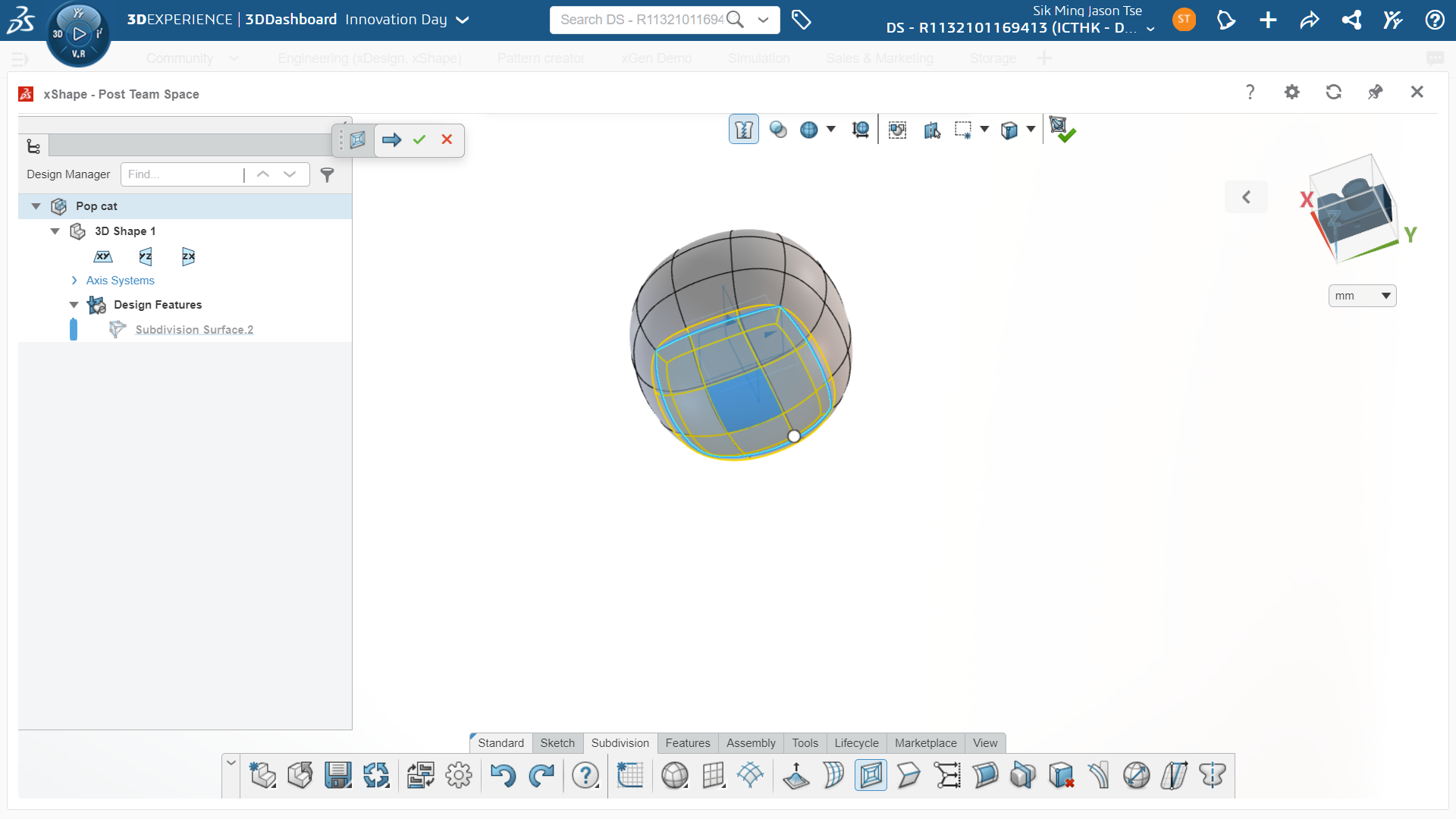
(Subdivide Surface allows to increase the subdivide level to break down selected faces)
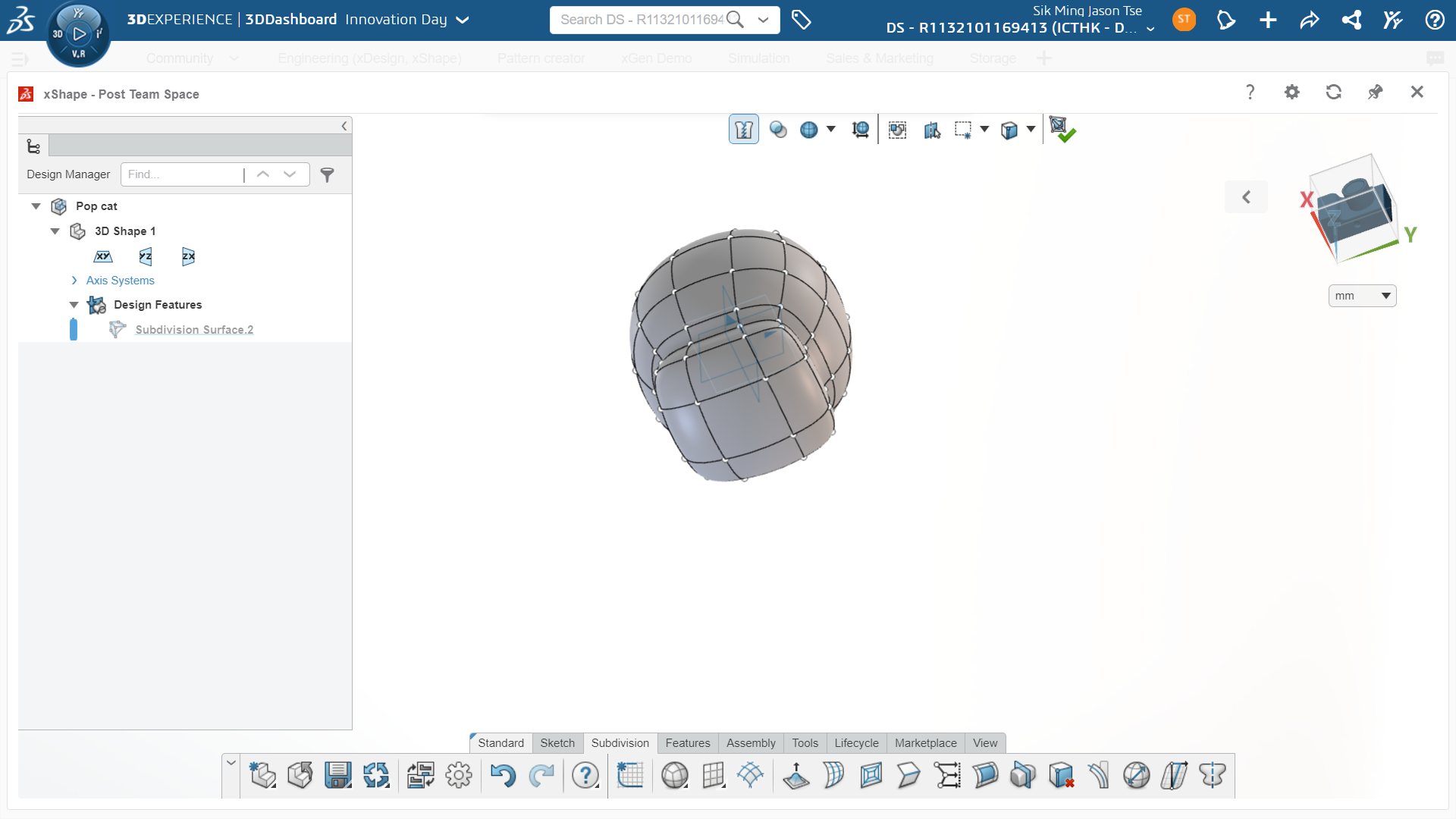
(Extrude allows to add thickness to selected faces while remaining tangent with adjacent faces)
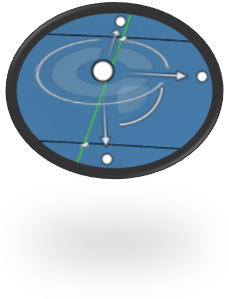
(Use the arrows in the triad to pull down the bottom face)
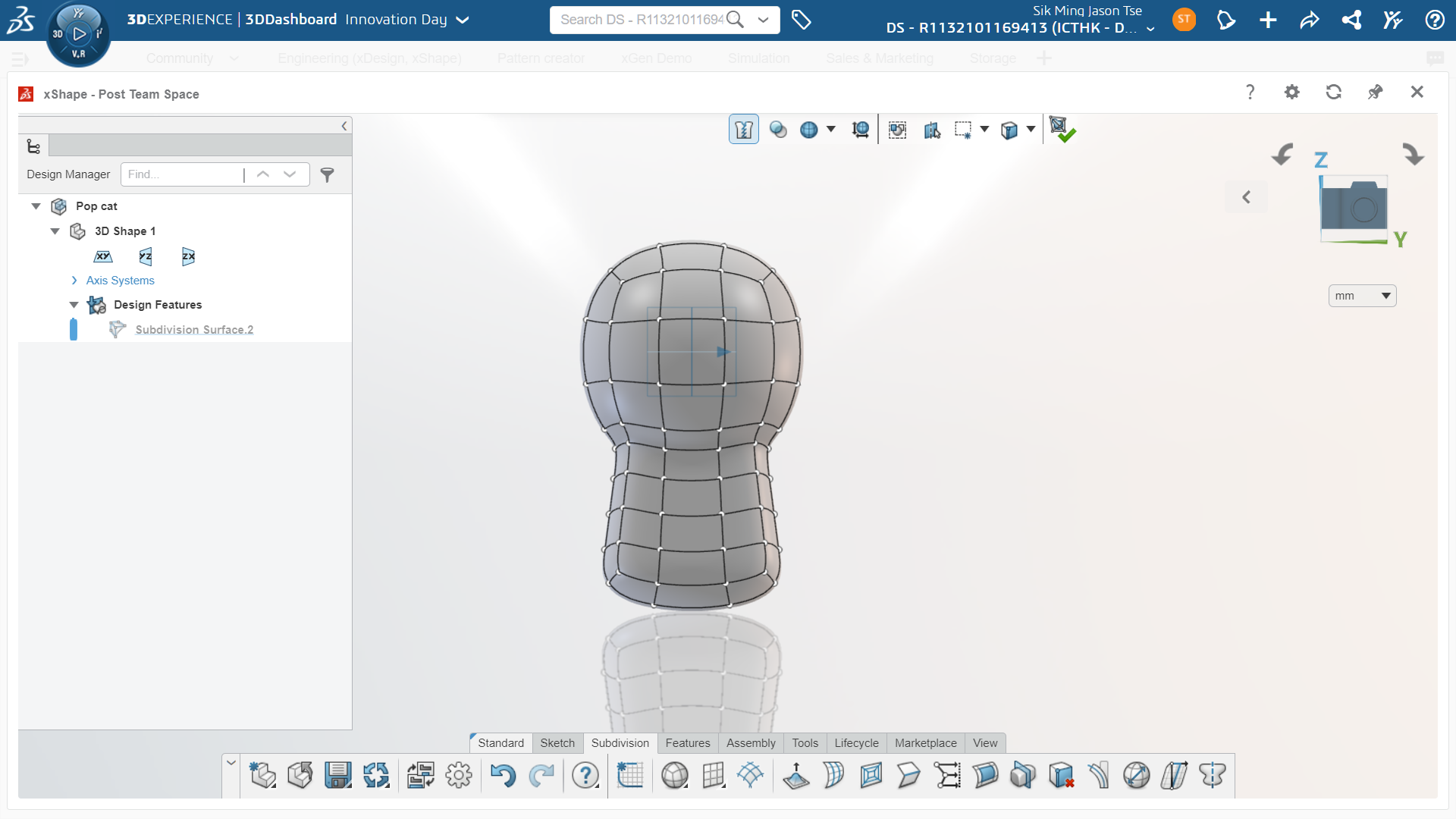
(Insert loops allows you to add additional loops to selected ring of edges)
You could also find tools to help you adjust the shape of the model in the fly-out toolbar. There are tools to help you change the edge tangency, aligning edges and faces, even adding relations to selected entities.
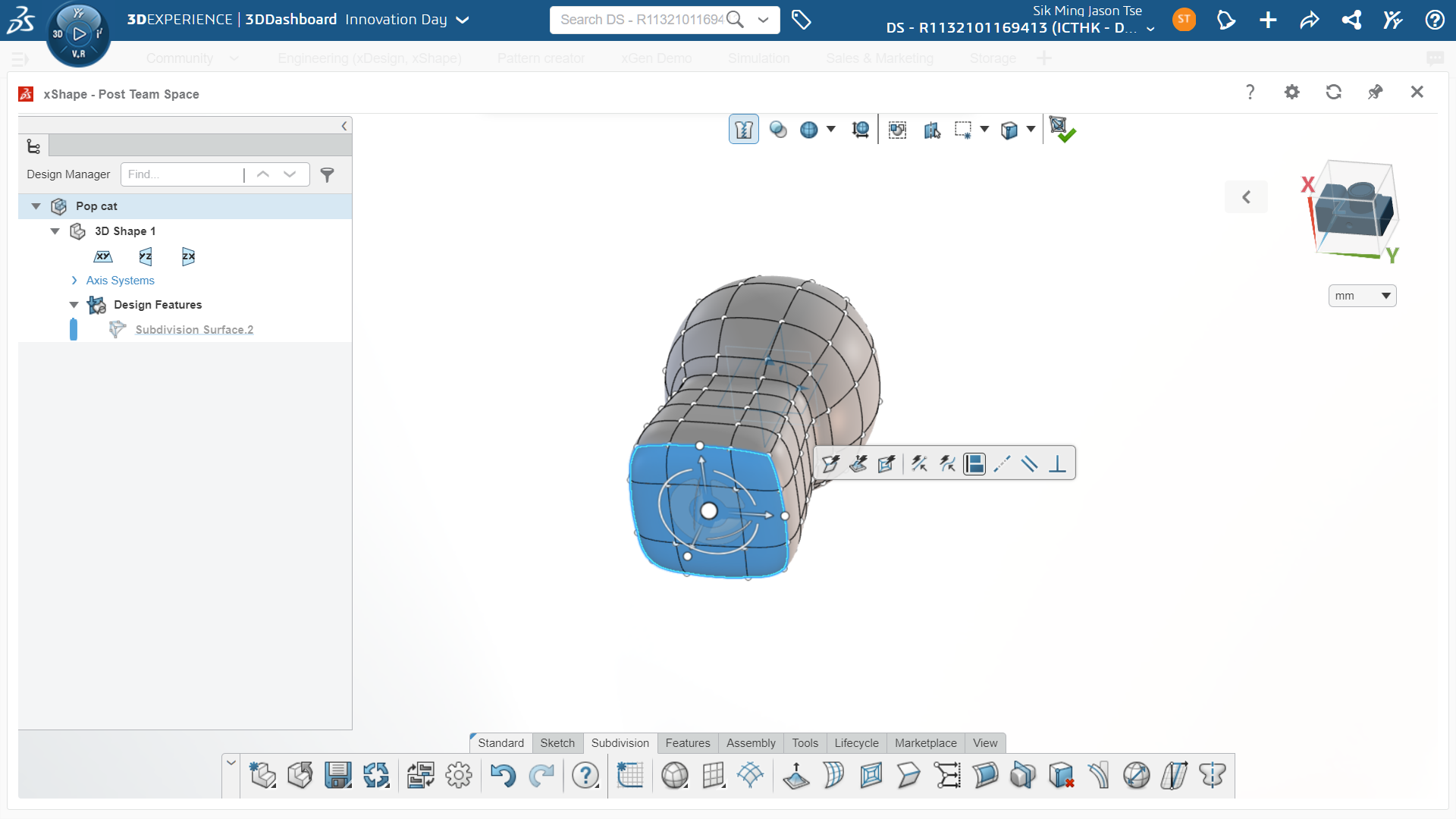
(Using Align Coincident tool to make the bottom faces more “flat”)
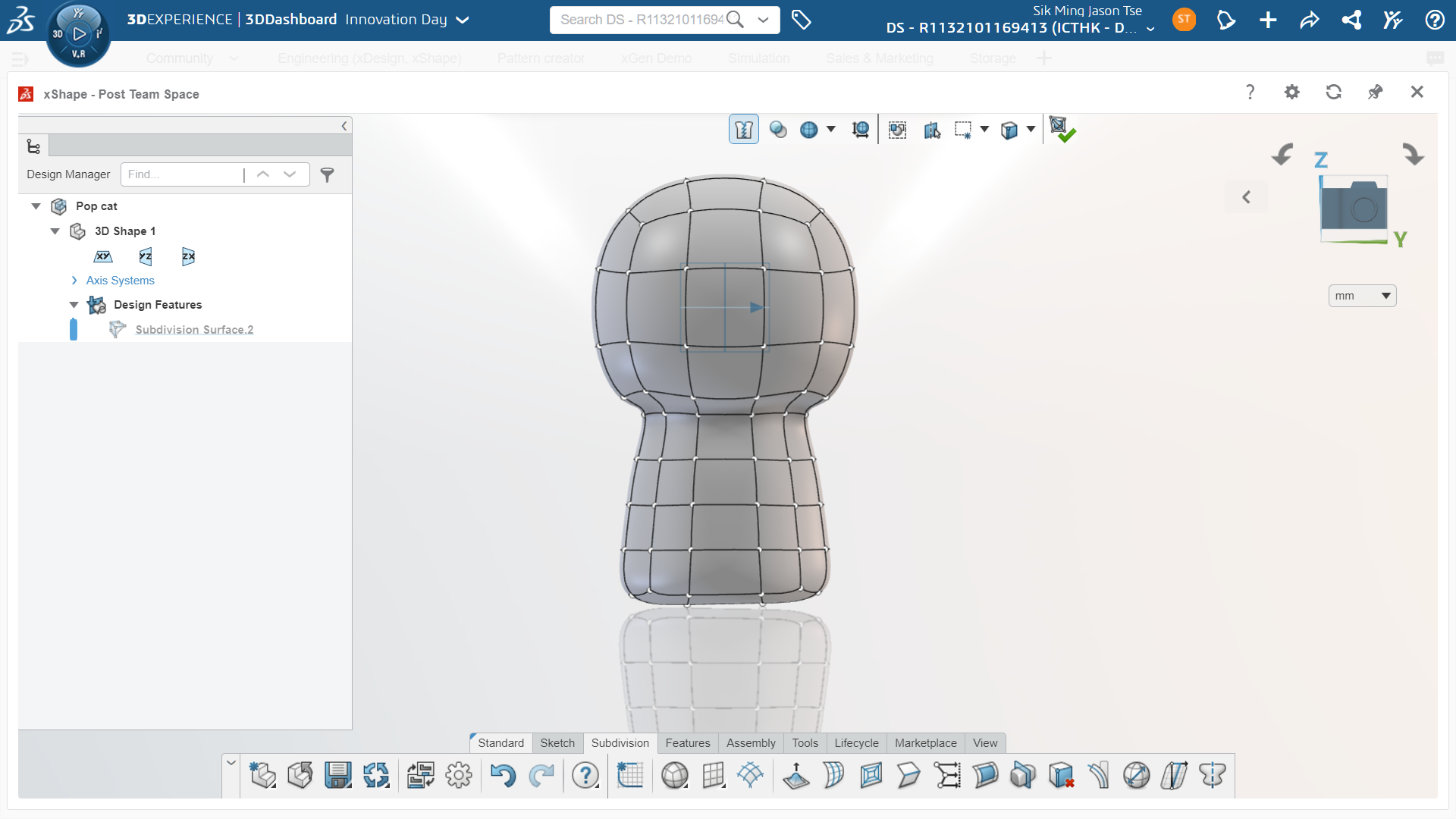
(Result)
When it comes to symmetric design, it is essential to have the mirror tool to ensure the model is symmetric. In xShape, you can mirror your model using reference plane or face. The mirror tool could be toggle on or off, based on the stage you are working.
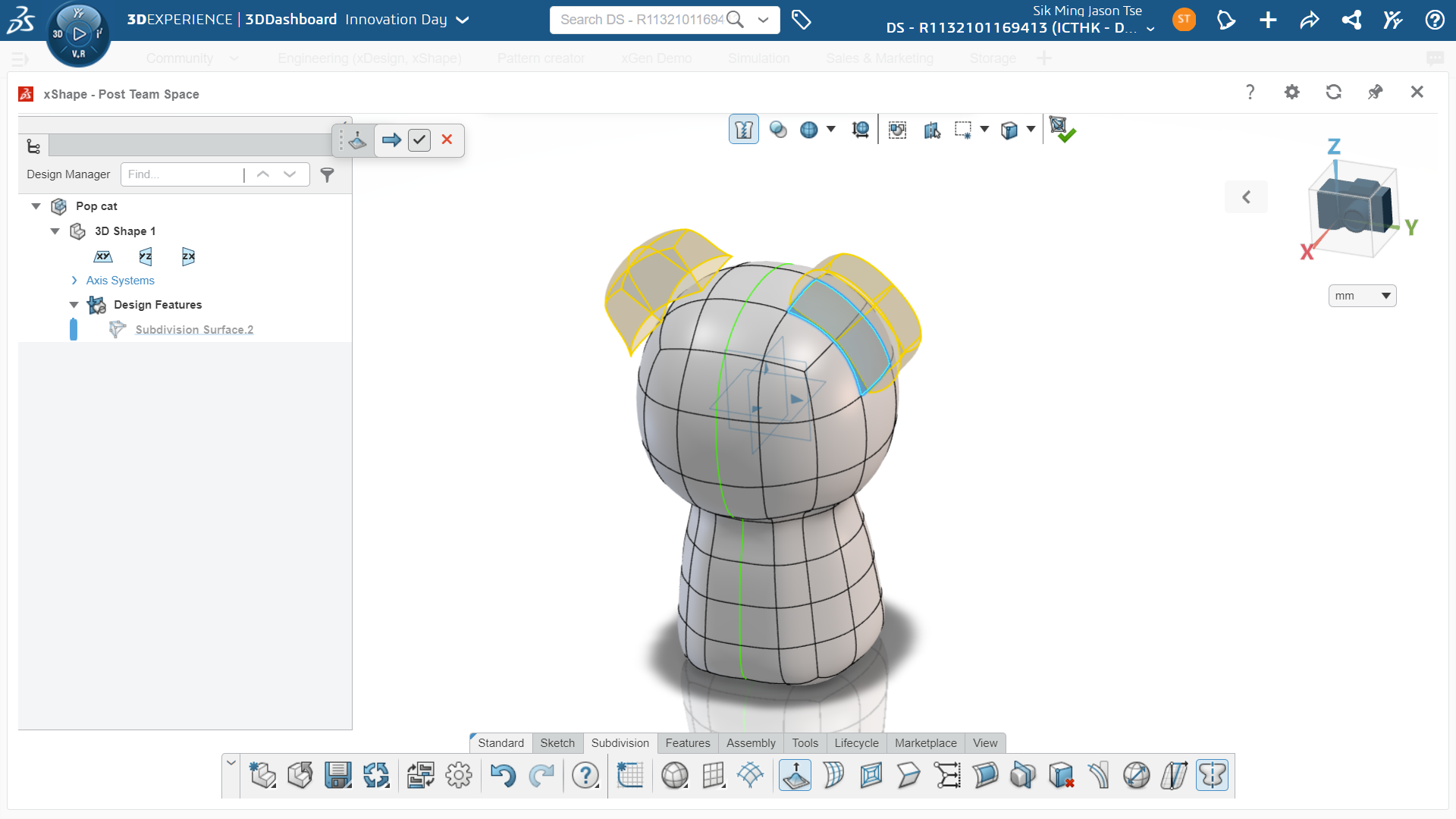
(By selecting the ZX plane, extrude on one side will be mirrored to the other side)
(Adjusting the shape using the pull and push technique. Use the crease edge tool to reduce the smoothness of certain edges)
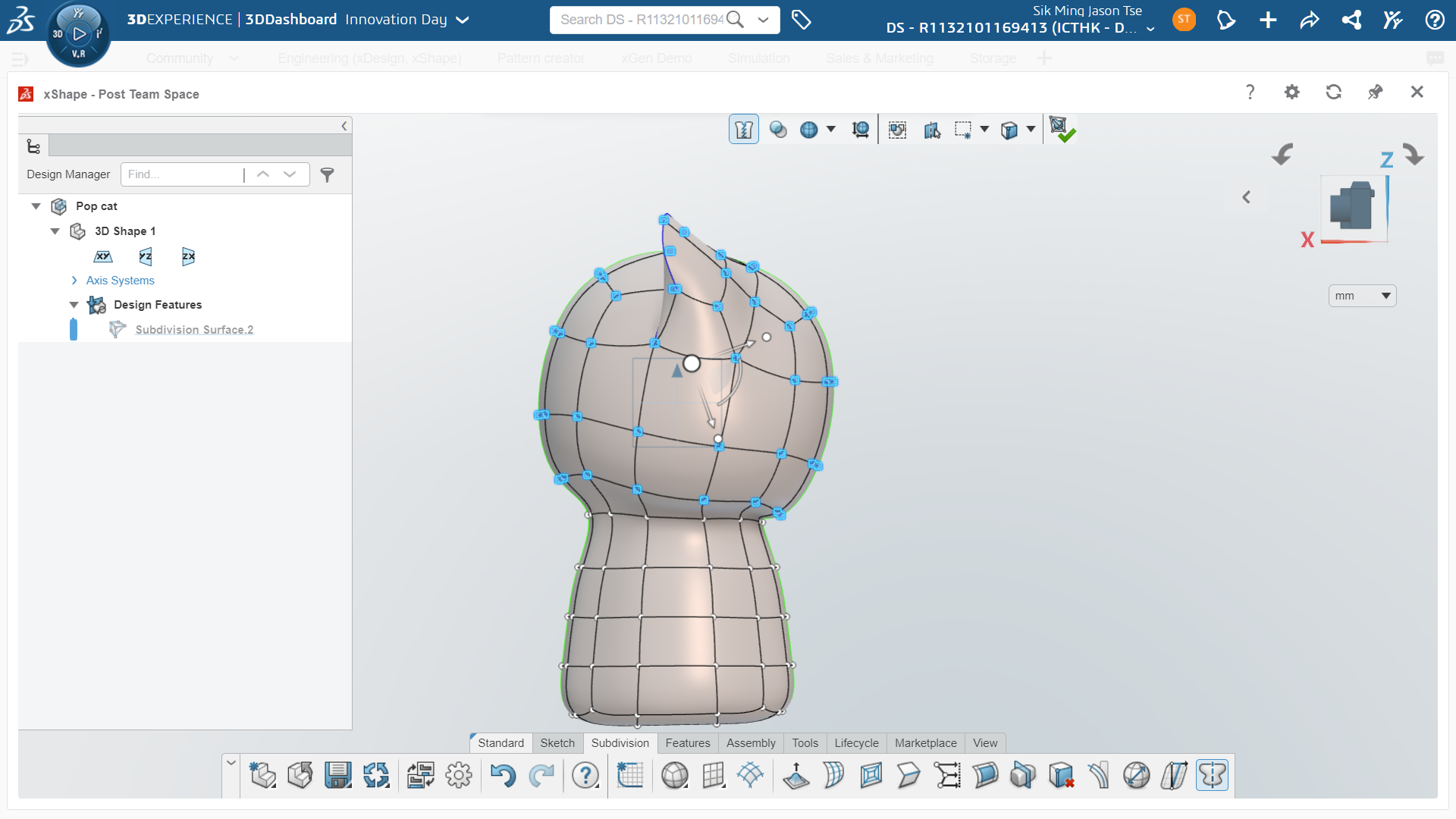
(Rotate the head part so that the cat is looking upward)
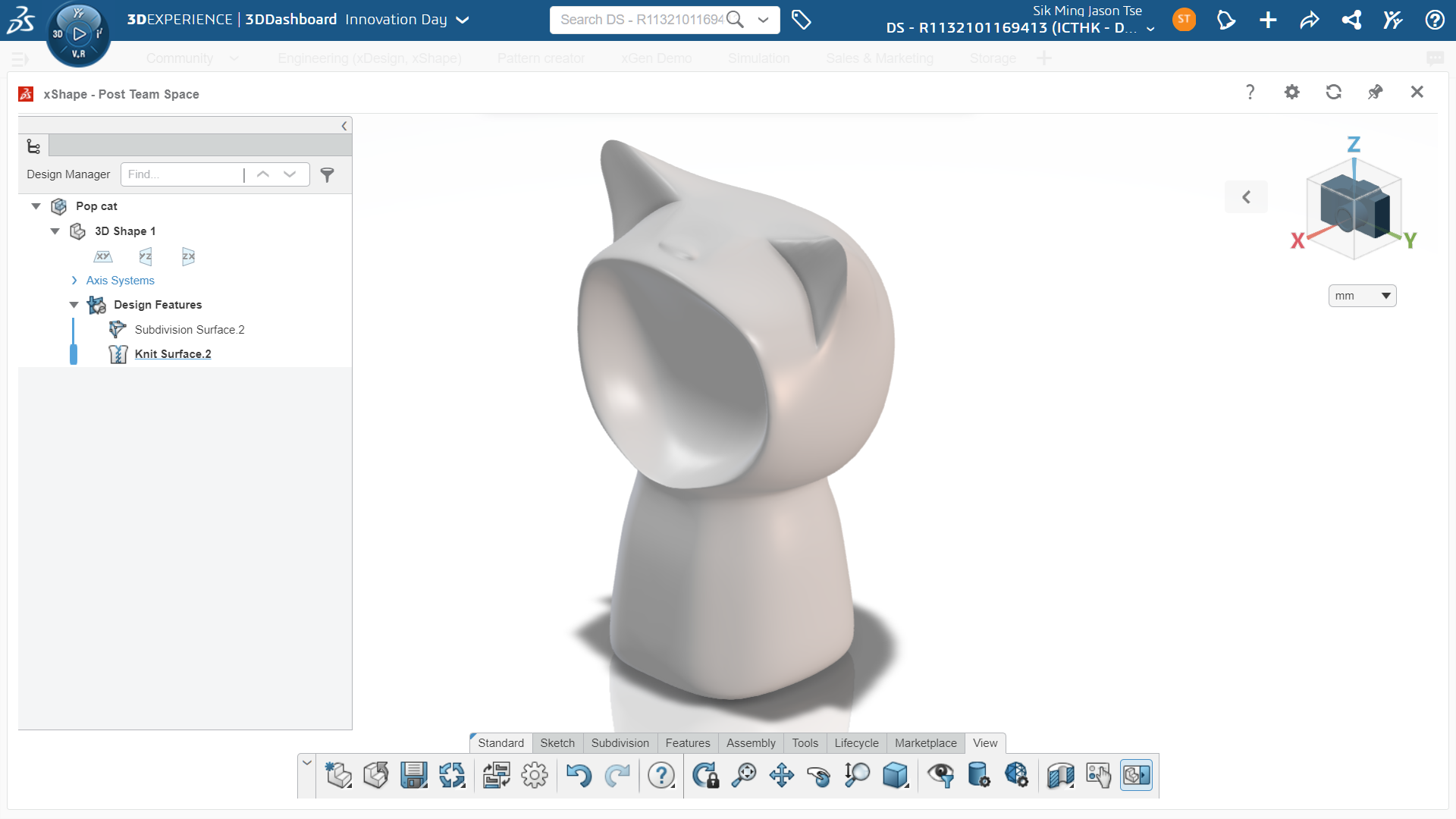
(Further work with the details using combination of subdivide surface, extrude and pull-and-push techniques)
When you are working on parts that does not follow the shape of the subdivided faces you got. You could always start a new primitive model. All surfaces are stored in the same file which allows us to combine them with ease later on.
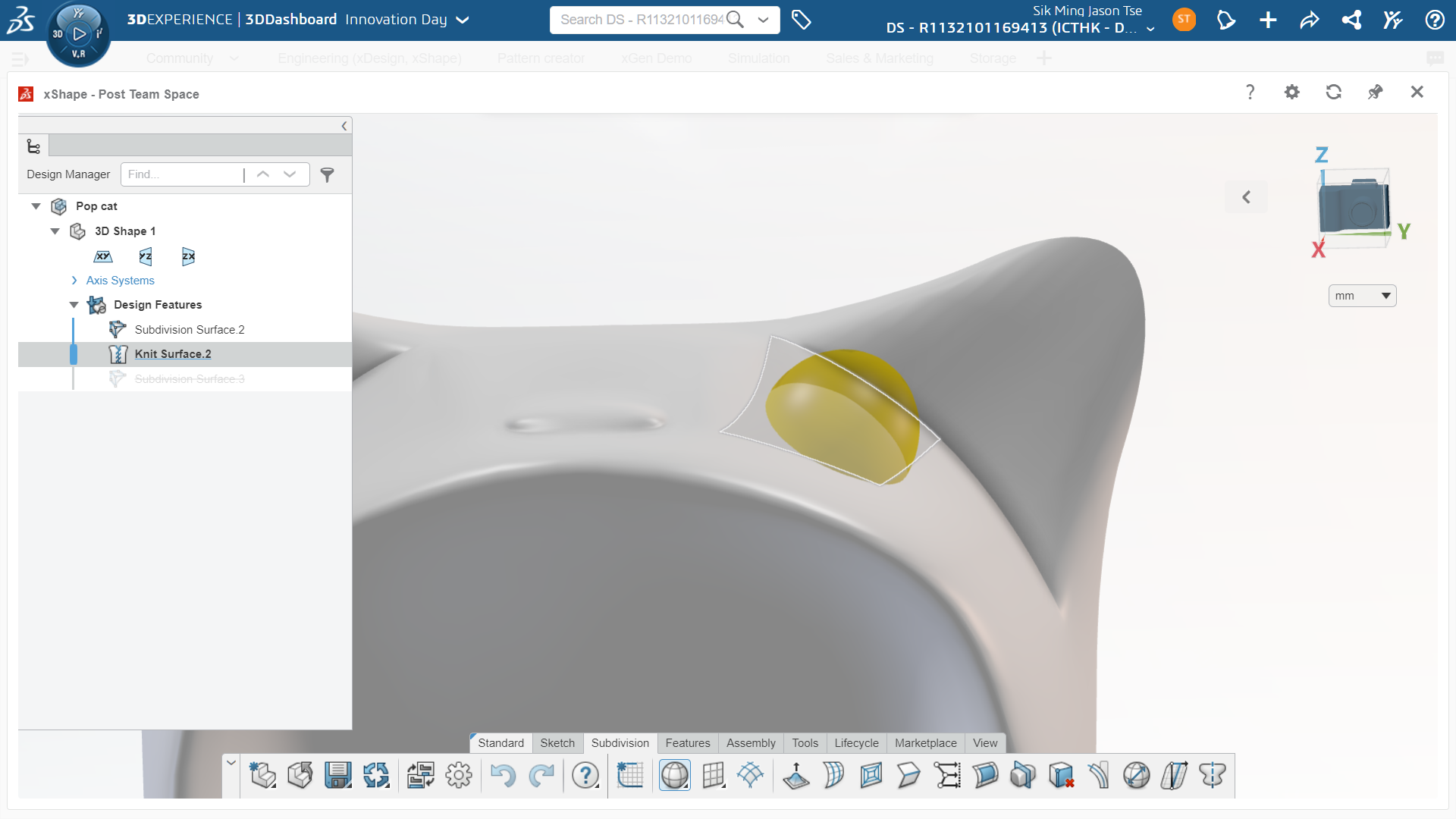
(Create a globe for the eyes)
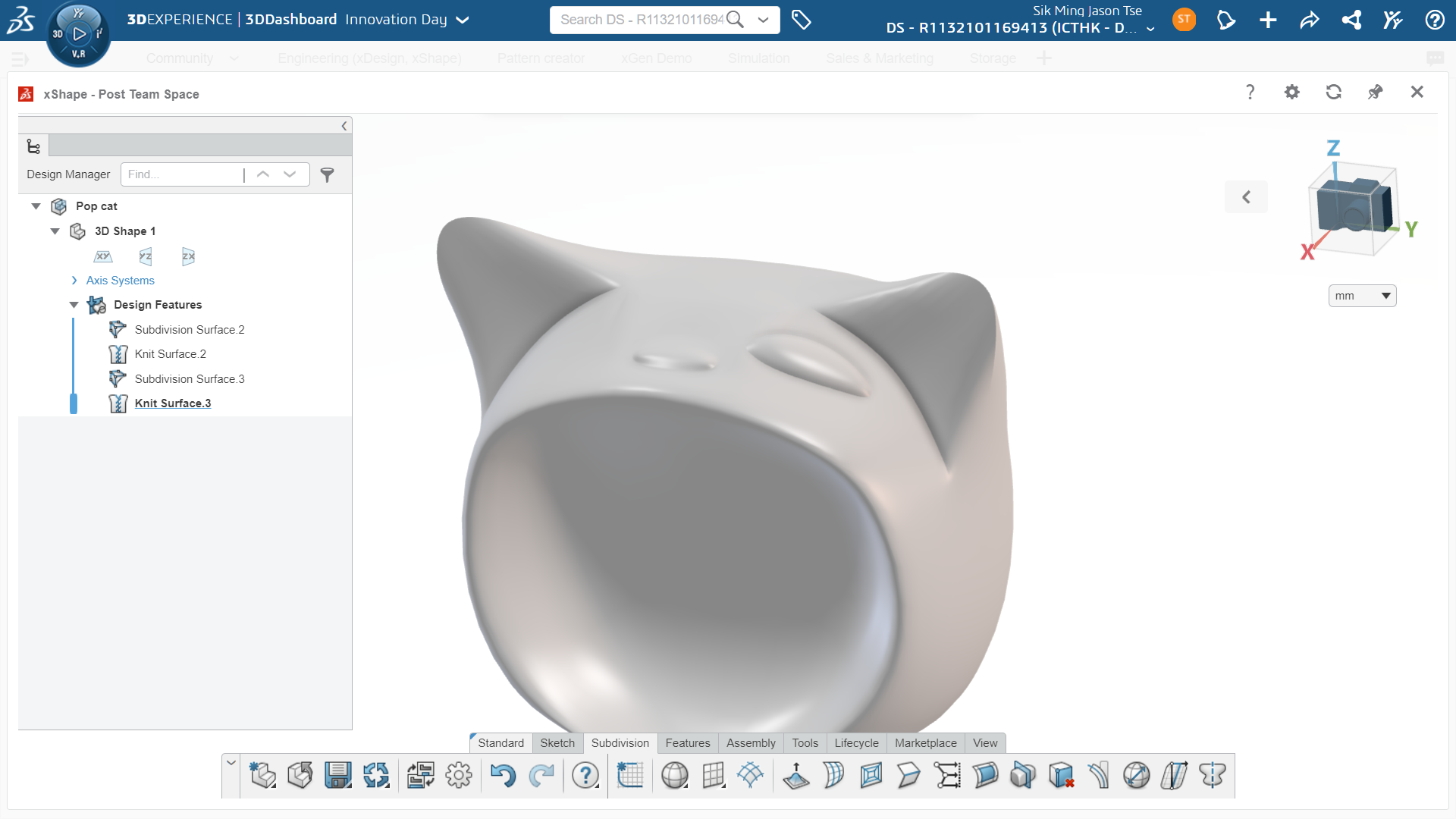
(Adjust the shape of the eye)
Note that the mirror tool in xShape only works on the subdivided surface. If you want to have an exact copy of the surface you created, you need to use the mirror pattern in xDesign instead. Thanks to the 3DEXPERIENCE platform, you could switch between apps using the same file by a simple click.
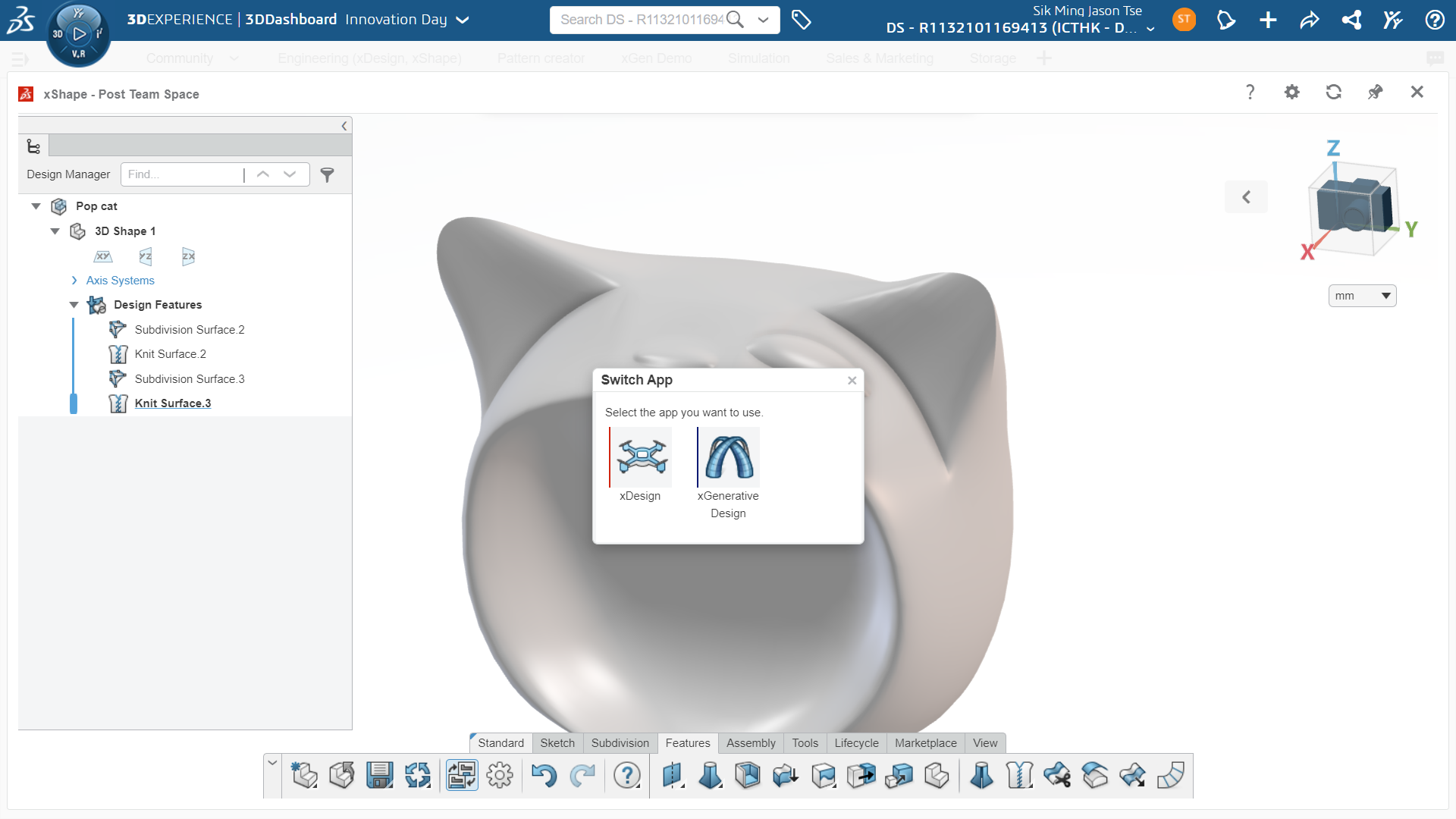
(Switch to xDesign app when the file is kept opened)
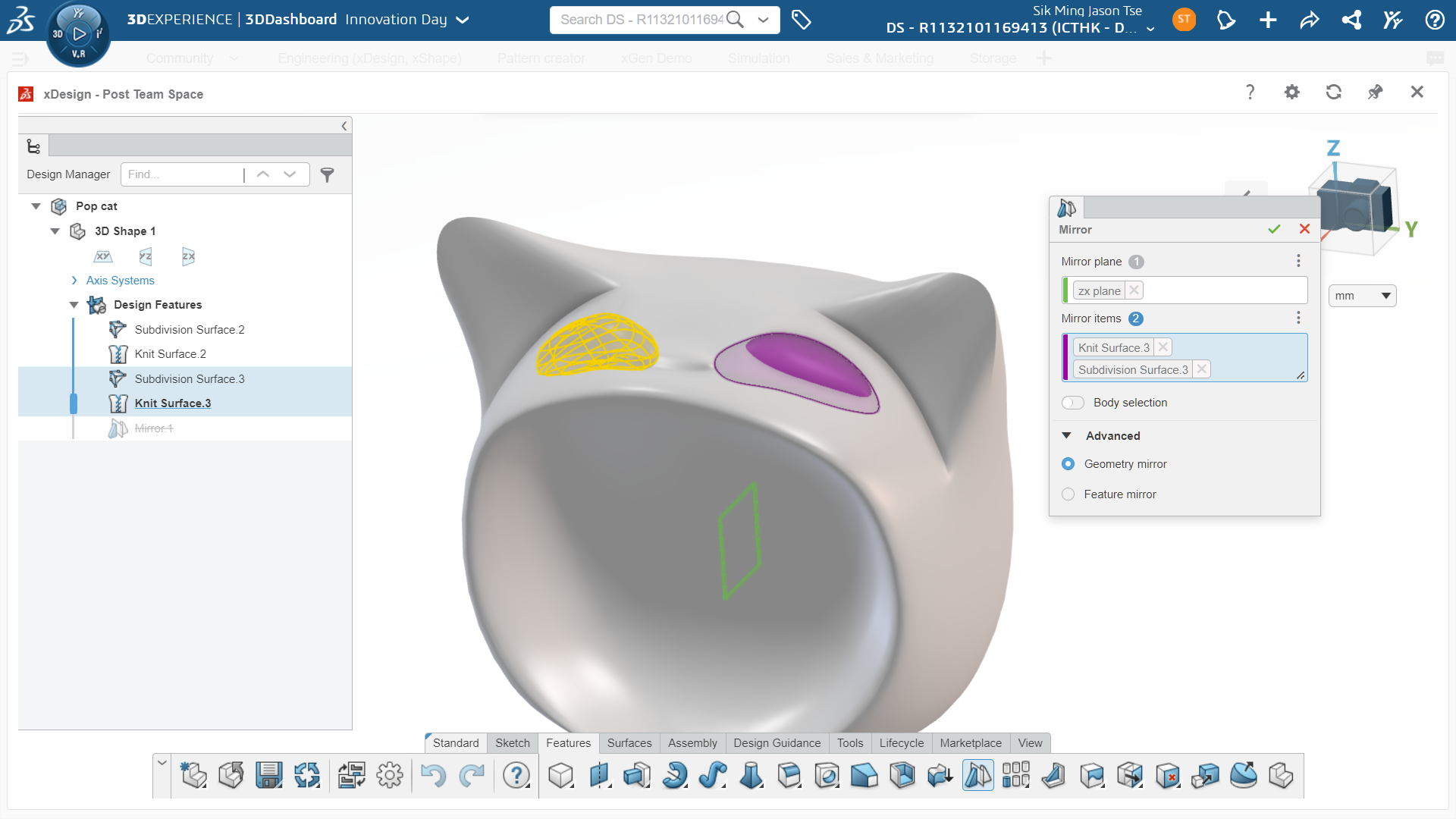
(Features from different apps are added in the same design tree)
You can Edit the feature with ease, double-clicking the feature will lead you to the corresponding apps. After applying the colour, the model is ready to be published and shared to others in your community.
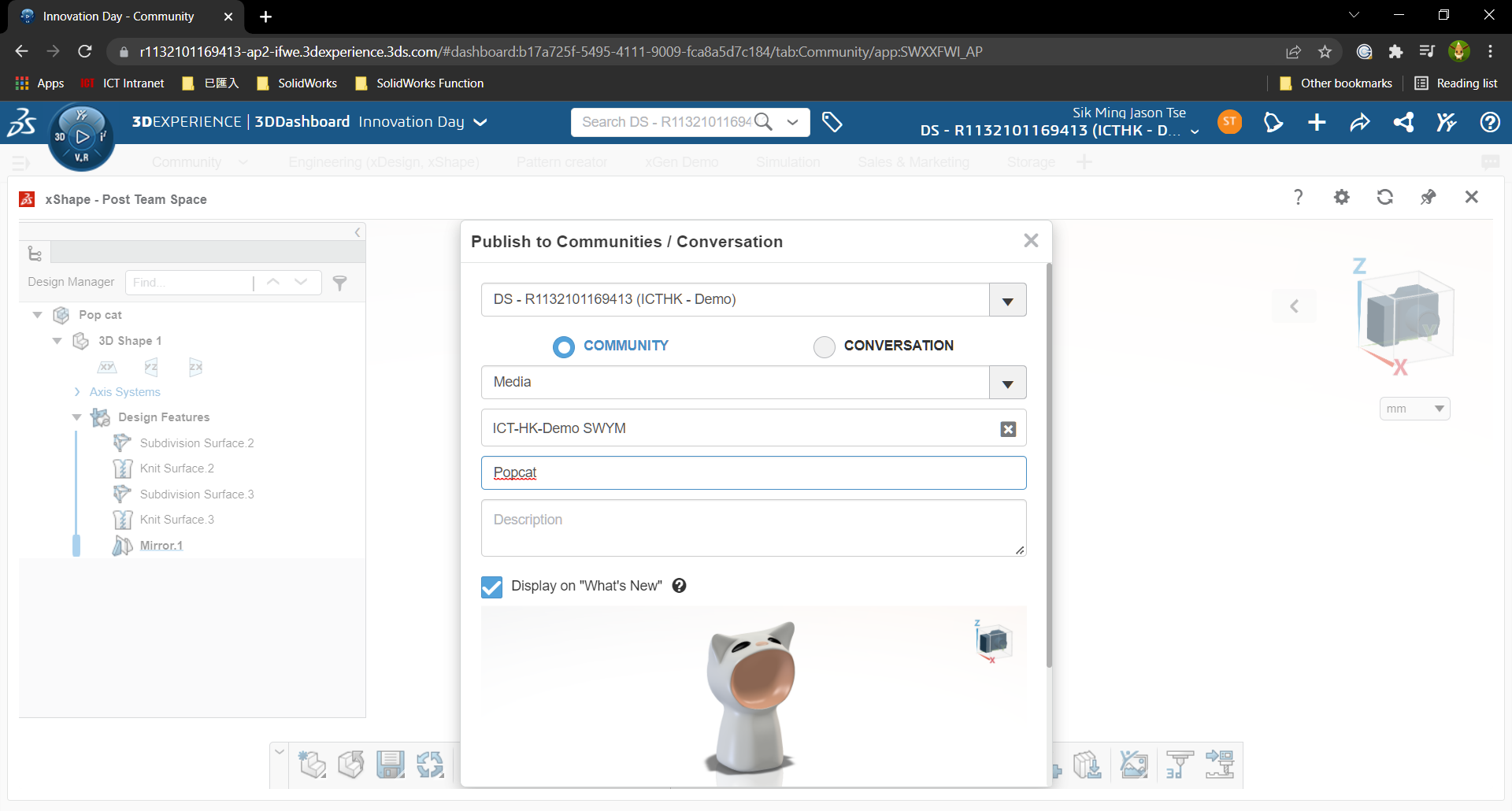
This model takes about 20-30 minutes to create. And you can see, the model is created on a browser so no installation is required. The file is also stored online so no worry if you are using a home computer to work from home. User can log in the platform using any internet-connected device and start modelling right ahead no matter you are using PC, Mac or tablet.
You could find more detail about solutions provided by the 3DEXPERIENCE by visiting our company website: http://3dx.ict.com.hk/

We hope you could find this alternative way of modelling useful and wish you find joy while you are creating more wonderful designs. Thank you.
Written by Jason Tse, Intelligent CAD/CAM Technology Ltd.