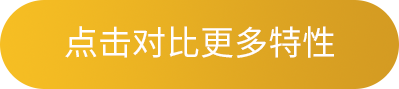Intuitive to use, SOLIDWORKS Inspection leverages existing 2D legacy data (whether the file type is SOLIDWORKS file, PDF, or TIFF) to help simplify the creation of documents with balloon callouts and specifications, and automate manual and tedious processes The measured check values can be entered directly manually or automatically using a digital measuring instrument (e g USB caliper)
Summary
Summary
Advantage
Advantage
The SOLIDWORKS Inspection add-in automatically uses Product and Manufacturing Information (PMI) to create balloons for drawings and 3D files. SOLIDWORKS Inspection minimizes the time required to document inspection measurements and optimizes the creation of industry-standard inspection reports.
SOLIDWORKS Inspection streamlines your inspection process by automating both the creation of balloons on drawings and the creation of inspection data sheets and reports. Sequentially numbered balloons are automatically applied to help you keep track of the dimensions and features to check. Generate accurate foam prints and inspection drawings in minutes. With SOLIDWORKS Inspection, many companies have reduced the time to create first-article inspection packages by up to 90 percent.
SOLIDWORKS Inspection Standard
SOLIDWORKS Inspection Standard is a "first article" and in-process inspection solution that optimizes the creation of inspection documentation. With a stand-alone application and embedded SOLIDWORKS add-ins, SOLIDWORKS Inspection Standard enables you to leverage legacy data, regardless of file type.
SOLIDWORKS Inspection Professional
SOLIDWORKS Inspection Professional extends the capabilities of SOLIDWORKS Inspection Standard, allowing you to manually or semi-automatically enter measurements directly into inspection projects. With SOLIDWORKS Inspection Professional, you have direct access to 2D/3D CAD data and a smooth workflow.
-
Create inspection reports
-
PDF/TIFF Support
-
DXF/DWG support
-
Optical Character Recognition
-
Automatically generate balloons
-
Customized Inspection Report
-
Quality Sampling Plan
-
File managaement
-
2D/3D CAD support
-
Enter and import measurements
-
Highlight key dimensions