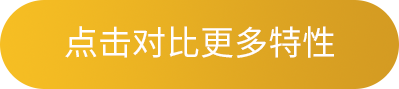SOLIDWORKS CAM is an add-in to all SOLIDWORKS CAD versions that prepares your designs for manufacturability early in the development cycle Many manufacturing tasks that wait until the design is complete can now be performed alongside the design process
Summary
Summary
Advantage
Advantage
SOLIDWORKS CAM is a fully integrated, knowledge-based technology that allows you to integrate your design and manufacturing processes under one system, allowing you to evaluate designs early in the process, avoiding unexpected costs and delays in delivering products on time. The software leverages the rich content of 3D CAD models to speed up product development and reduce error-prone, time-consuming, repetitive manual steps in current development processes, such as CNC machine programming. Knowledge-Based Machining (KBM) is your foundation for simplifying the programming process, learning as you program, freeing you up to focus on critical areas of your part.
SOLIDWORKS CAM Standard
SOLIDWORKS CAM Standard allows you to quickly program individual milled parts and configurations without leaving the SOLIDWORKS 3D CAD environment. You have full access to define rules created and built to company standards that will be used within SOLIDWORKS CAM, as well as use tolerance-based machining (TBM) capabilities.
SOLIDWORKS CAM Professional
SOLIDWORKS CAM Professional builds on the capabilities of SOLIDWORKS CAM Standard with added programming capabilities. Additional capabilities include high-speed machining (HSM), configuration, assembly machining, turning, and 3+2 programming for driving four- and five-axis machines.
SOLIDWORKS CAM Machinist Standard
SOLIDWORKS Machinist Standard provides all the functionality of SOLIDWORKS CAM Standard, plus a new part-only modeling environment that lets you seamlessly work with SOLIDWORKS part files and import multiple neutral file formats. This connection simplifies working with customers and suppliers for collaboration in the manufacturing process.
SOLIDWORKS CAM Machinist Professional
SOLIDWORKS Machinist Professional provides SOLIDWORKS CAM Professional functionality and SOLIDWORKS parts and assemblies, allowing users to import and design fixtures and other manufacturing components used in the machining process. Using the Assembly mode in SOLIDWORKS CAM Professional, automatic toolpath trimming can be used to ensure that your program does not conflict with custom fixtures and vice versa.
-
Rule-based processing
-
Tolerance based machining
-
Automatic calculation of machining time
-
Automatic feature recognition
-
Knowledge-Based Machining
-
3+2 programming
-
High speed machining
-
Turning function
-
Part import
-
Assembly Modeling