DriveWorks can help Solidworks users automate repetitive tasks, thereby saving a lot of time Compared with SolidWorks users, DriveWorks is a relatively leading aided design automation tool As a Solidworks Gold Partner, DriveWorks supports tight integration with Solidowrks Allows users to easily automate mechanical product design, as well as create derived models and drawings from within SolidWorks
Summary
Summary
Advantage
Advantage
| DriveWorks company introduction: | |
| Focus - Software Development since 2001 |  |
| Proven Design Automation | |
| - DriveWorks Xpress is included in SOLIDWORKS | |
| Quality - Certified Products | |
| Global - Global Customers | |
| Universal - used in many industries | |
| Team - Brilliant, Honest and Passionate | |
1. Configuration
Configuration via computer, phone or tablet
Application Scenario: DriveWorks software is used by engineers, sales, dealers and customers to design, engineer projects and configure products or place orders.
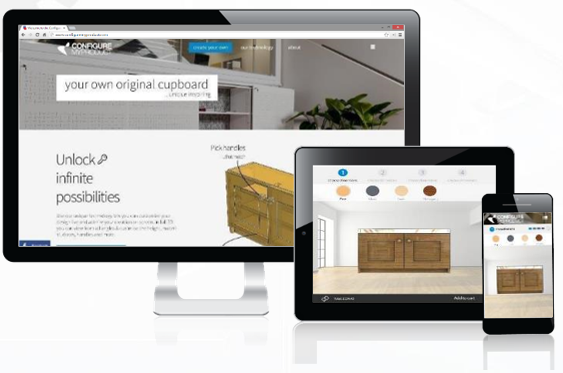
2. Automation:
For similar but different custom designs
Scenarios: Automatically create sales quotes, manufacturing documents and data, including SOLIDWORKS parts, assemblies, and drawings.
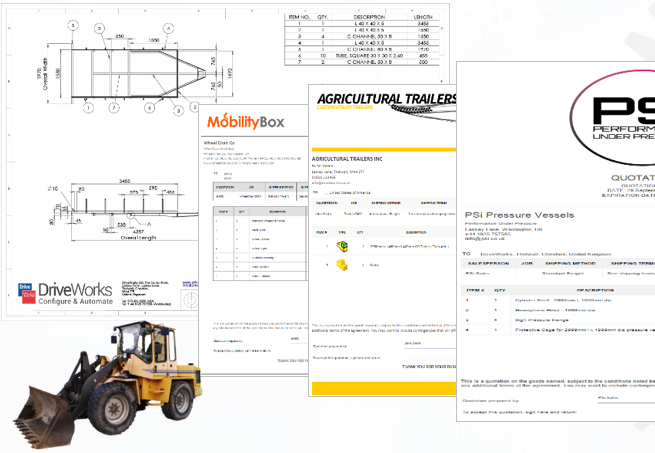
3. Key Technologies
Best SOLIDWORKS Automation Design Software
Powerful rules engine (math, logic, data)
Interface Design (Quick Publish to Webpage)
Workflow (who, what and when)
Configure the 3D preview in the browser and view it in real time
Powerful integration with SOLIDWORKS PDM and other systems
4. 3 Products – Scalable Solutions
DriveWorks Xpress
Included in every version of SOLIDWORKS (My SOLIDWORKS Get)
Fill out the form…
Automatically create new variants of parts, assemblies and drawings

DriveWorks Solo
| More visible interface | 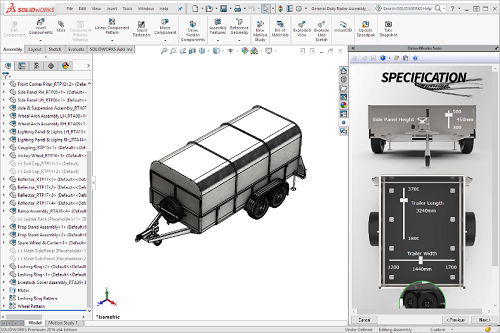 |
| Enhanced rule generator | |
| Automatic drawing | |
| position, scale, annotation | |
| Automate Advanced Features | |
| Replace the model | |
| Create documentation | |
| Costs, Bill of Materials, Mail |
DriveWorks Pro
Set up, manage and run projects |
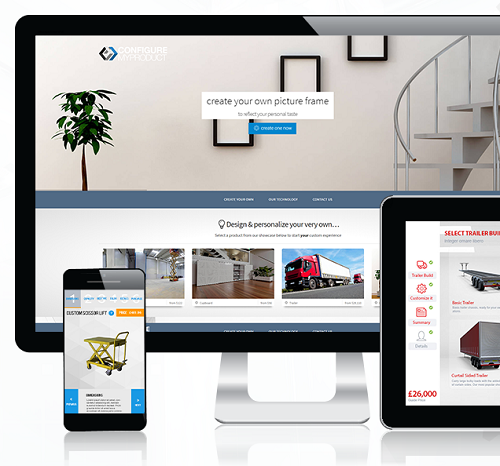 |
Automatically generate and email SOLIDWORKS models |
|
Use DriveWorks projects online via a web browser |
|
Make DriveWorks projects available internally to other users |
